Today we’re finally releasing a brand new Espionage, and we’re marking the occasion by skipping a few version numbers.
We’ve spent the past month and a half working long hours to bring this update to you, and we hope you like it:
- NEW: Brand new helper! The heart of Espionage – greatly improved.
- NEW: Fully featured global status menu! Enable it in the General preferences if it’s disabled.
- NEW: Stay-Up-To-Date! If update checking is enabled, helper lets you know if you’re out-of-date!
- NEW: Won’t lock app’s folders if the app quickly relaunches (makes app autoupdate smooth).
- NEW: Espionage notices if you’ve changed a folder’s settings and prompts you to save them if necessary.
- NEW: MacJournal application template.
- NEW: Path Finder compatibility mode for Path Finder users! Enable in Espionage’s preferences.
- FIXED: Minor issue w/iSpy kext (installer will re-install the updated version)
- FIXED: Issue where a folder could fail to unlock on Snow Leopard
- FIXED: Issue that would cause erroneous errors to appear upon renaming of a folder
- FIXED: Issue that could prevent a folder from being renamed with “Locate Missing Folder…”
- FIXED: Issue that could cause helper to hang on Snow Leopard.
- FIXED: Issue that could cause helper to prevent proper shutdown of computer.
- FIXED: Issue where built-in notifications wouldn’t post if Espionage is moved after running it
- FIXED: Minor issue with autounlocking non-encrypted folders.
- FIXED: Rare issue where installer could hang and cause high CPU usage.
- FIXED: Rare issue where an app might not be watched for quit.
- FIXED (2.5.1): Issue where application password prompt could appear upon login in 10.6.
- FIXED (2.5.1): Crash in rare scenario involving quitting Espionage UI during an operation.
- FIXED (2.5.1): A broken link in the help documentation.
- FIXED (2.5.1): Bug in the iSpy installer related to version checking.
- IMPROVED: Folder positions now stick when they’re rearranged in the list.
- IMPROVED: Behavior if a folder fails to lock.
- IMPROVED: Behavior if a folder fials to restore.
- IMPROVED: Finder will now immediately reveal contents of a folder when it’s disabled.
- IMPROVED: Updated iSpy framework for 64-bit support.
- IMPROVED: Updating of helper is smoother.
- IMPROVED: Better handling of applications with disabled associated folders.
- IMPROVED: Script running architecture.
- IMPROVED: Built-in notifications now use Core Animation.
- IMPROVED: Visual feedback in uninstaller during restoration of folders.
- IMPROVED: Many other improvements and bugfixes too detailed to list.
Overview of Significant Changes
New Helper
If iSpy is Espionage’s nervous system, then Espionage’s helper is surely its brains.
As we slowly make our way towards Espionage’s first birthday, its helper has been relatively unknown for the major role that it plays. Normally the only hint of its existence would be the occasional notification or password prompt, and sometimes, less fortunately, an indirect hint of its presence when Espionage suddenly “stops responding”.
Today this is all changing, as for this release we’ve focused almost exclusively on it. We’ve completely rewritten and redesigned Espionage’s helper. It is much more responsive, more stable, and far more powerful in its capabilities.
You can now do things like encrypt a new folder while interacting with your other locked folders. And the new architecture has finally allowed us to complete a much needed feature…
Global Menu Item
What used to be a sad little menubar item:
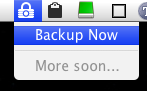
Is now a powerful and convenient way of managing your Espionage’d folders:
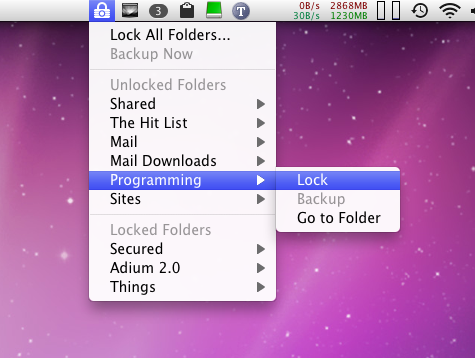
Path Finder Support!
Path Finder users rejoice! Espionage now has a checkbox for you in its general preferences. Just enable the Path Finder compatibility mode, and Espionage will work seamlessly with your favorite file manager.
Stay-Up-To-Date!
If you’ve enabled update checking (and we hope you have) Espionage’s helper will now quietly check to make sure you’re running the latest version. If it sees that you’re out of date it will post a single notification letting you know.
Support for Application Auto-Updates
In 2.5, you’ll notice a slight delay from the time an application quits to the time Espionage locks its data. This allows applications like Adium to auto-update without skipping a beat. If the application relaunches within 3 seconds, Espionage will not locks its data.
You’ll notice many other tweaks and improvements in this update.
We hope you enjoy it! 🙂
