Espionage 3.6.2 delivers an important security fix to address a plausible deniability issue with folders that were set to auto-lock, and it also brings important improvements and bug fixes:
- Security
- The path for folders set to auto-lock was leaked in previous versions, compromising their plausible deniability (PD). If you require PD for those folders make sure to change the mountpoint for the affected folders after updating to 3.6.2! If you have any questions about this please contact us.
- Improvements!
- If a folder fails to lock, Espionage will now tell you the application(s) that’s preventing it from locking.
- Bug fixes
- Fixed crash on renaming a folder.
- Fixed issue where many critical notifications would be posted if a folder failed to auto-lock due to open item.
- Misc.
- Added Cynthia to credits for Tagalog localization.
- Known Issue(s)
- High CPU usage can occur if a folder gets auto-locked in a user-account that you’re not logged into (via Apple’s Fast User Switching feature).
How to change the “mountpoint” for a folder
The mountpoint is the location of your encrypted folder. It’s called a mountpoint because that’s the location where the decrypted data is “mounted” when the folder is unlocked. It’s a weird technical word… we didn’t come up with it. 😛
Remember that you only need to do this for folders that have auto-lock enabled (and only if you care about having plausible deniability for those folders).
Step 1: Click on the ‘i’ (info) icon for the folder to go to the folder details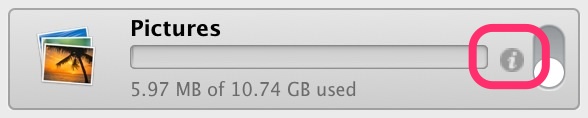
Step 2: Click on the mountpoint and “Choose…” another location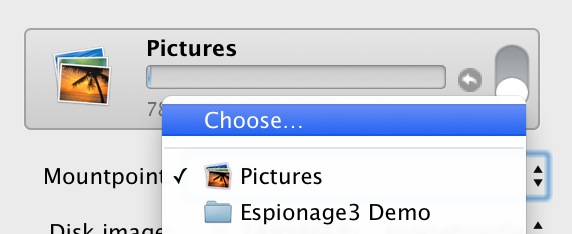
In the Open Panel that appears, pick a new location for the folder. That’s it!
The signature for Espionage.dmg is here and also here. The SHA256 of the main binary is also noted below.
Enjoy! 😀
$ openssl dgst -sha256 Espionage.app/Contents/MacOS/Espionage
SHA256(Espionage.app/Contents/MacOS/Espionage)= 5be6da8addd208fc80b07873d591602b15f85aa756e1fd9e2d44052e046547bd