Quite often in the past I’ve experienced a strange problem with my Macbook Pro where it would wake itself up shortly after I put it to sleep. I discovered that it only did this when the Airport card in my laptop was turned on.
After learning that I wasn’t the only one experiencing this problem, I wrote a program to solve the problem: Wireless Sleeper.
Just launch the program and let Wireless Sleeper do the rest. It’s a tiny, efficient program that silently sits in the background. When it discovers that your computer is about to go to sleep it will turn off Airport and wait 5 seconds to make sure that it’s off (this is necessary for the fix to work). Once your computer wakes up after its night of uninterrupted rest, Wireless Sleeper will turn your Airport card back on for you. It will even add itself to your list of login items when you run it so that you don’t have to worry about that too! 🙂
Enjoy.
10.6 UPDATE: If you are running Snow Leopard please download this version instead.
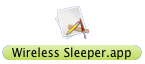
Thanks dude! It’s just where i was looking for 🙂
Pingback: Possibly fix sleep problems associated with AirPort
I’ve been having this problem almost as long as I’ve had the MBP… thank you!
I’m always on a wireless network, so I never realised it was due to a bug in the AirPort handling. It seemed to me to be something related to ACPI, because it almost never happens if the power is unplugged, but almost always happens if it’s plugged in.
I downloaded wireless sleeper and it didn’t fix my sleep problem. Now I can’t get it off my desktop. Everytime I try to trash it, it says I can’t because it’s open. There’s no quit or force quit option. Please help me uninstall this app.
Pingback: MacBug.de » MacBook/Pro/Air: Wireless Sleeper bei Problemen mit Airport im Ruhezustand
@Joseph: Thank you for the question! There are two ways to uninstall it:
1) Open Activity Monitor in /Applications/Utilities. Filter it for “wireless sleeper”, select the process and click “Quit Process” button.
or…
2) Remove it from your list of login items in you Account preferences, logout, and relogin.
You’ll then be able to trash it. Wireless Sleeper does not fix all sleep problems, but it should fix the one described by the symptoms above.
Thank you. Uninstall completed.
Pingback: Possibly fix sleep problems associated with AirPort « MacRevu
Nice thinking and nice job. Thanks.
Pingback: adoption curve dot net » Blog Archive » Narcoleptic Macbooks
Pingback: Ruhezustand mit Wireless Sleeper 0.1
Hello:
I tried your program and doesn’t seem to work well with my computer. I am sure that is not about the program but about the computer. I just got my mbp five months ago and i deeply regret it; for sure,it is one of the worst generations of macs i can remember. The sleeping mode is really an annoying issue.
Anyway, thank you for sharing your program
Hi, thanks for you app, fix kernel panic and/or black screen when my hackintosh with Atheros (168c:0013) wake up.
brilliant! this problem has been bugging me for months, I’d also figured out that turning off airport first would fix it.
This app works perfectly, sleeps every time now, thanks very much.
Sleep works fine for me now. Atheros 168c:0013 just like a previous poster. Only problem is that it doesn’t reactive on wake. Not a huge problem, just two clicks and I’m back on.
hh.. bookmarked..
many thanks for the Snow Leopard update
Yee Haw! Finally I can close the lid of my MacBook and not have my wireless die.
Pingback: Problems with Snow Leopard | gallois' blag
solved my problem too 🙂
my router always crashed when connected via airport and my mbp goes to sleep, thanks !
I have used this little program for well over a year on my MBP & Airport, and it worked very well. With Snow Leopard & the new version, the computer is overheating while asleep–it seems to be trying to wake up while the laptop is closed. I’ve uninstalled all non-native power management software and tried this program again, but, alas, with the same result. So now (of course) the wireless connection doesn’t always wake up on opening : (
Hi Mark, that’s quite odd! I haven’t received any other reports of such a thing happening, and I would be very surprised if Wireless Sleeper were to blame for the overheating issues (99% of the time it should use zero CPU).
If you can reproduce this consistently, I would strongly recommend taking your MBP to an Apple Store to have them check it out.
many many thanks for resolving this, it has bothered me for some time!!! it surprises me that such a simple problem resolved by your ap is not part of the standard OS configuration. many thanks for the effort!
The app fixed an ongoing and annoying problem on my Mac. I thank Greg for his tinkering!
And once again… Thanks! I have lived with this issue for a long time. Now it is fixed.
Thank you so much! My 2007 MacBook Pro was suffering from extreme insomnia, and Wireless Sleeper cured it! Any plans for a 10.7 Lion-compatible version (or does the 10.6 Snow Leopard version work on Lion)?
Hey Drdul,
Not sure at the moment regarding 10.7 compatibility. I’ve stopped noticing the issue on my laptop so it’s no longer easy for me to test the efficacy of this. If you notice problems with sleep in Lion without Wireless Sleeper running let me know!
Great program! Question is I got a reminder about checking for updates and it states this can be toggled in the “menu” – I dont see the menu item for wireless sleeper. Am I missing something? MBP running 10.5.8
Thanks!
@ALRUI, can you send us a screenshot of the message the next time you see it?
@Greg: Sure thing if it comes up again I’ll do that.