Espionage 2.0.7 is finally here, and for a “minor” update, it packs decent punch. If you’ve been waiting to update, you should do so now as 2.0.7 adds many improvements and important fixes:
- NEW: Added app templates for The Hit List, OmniFocus, and Bento
- NEW: You can lock a folder simply by ejecting it (convenient for Path Finder users)
- NEW: Templates have preliminary support for dependencies (ex: Address Book data -> Mail)
- NEW: Templates now automatically disable Spotlight for folders that don’t need it
- NEW: Initial appearance of status menu item. Currently only “Backup Now” available, more to come
- FIXED: Possibly fixed a situation where helper could hang if there were too many items to autounlock
- FIXED: Situation on some machines preventing the encryption of folders in Home folder like Documents (thanks Pol!)
- FIXED: Added Mail Downloads folder to Mail association template (thanks Pol!)
- FIXED: Removed logging of unnecessary error message related to custom icons
- FIXED: Bug preventing custom icon from showing while folder is locked
- FIXED: Situation that could prevent external disks from unmounting
- FIXED: Situation in which settings for the wrong folder are shown after a folder is removed from Espionage
- FIXED: Table view not being key after an operation completed
- FIXED: Situation that could prevent proper uninstall on expired trial using separate keychain
- FIXED: Issue relating to helper stop/start preference not being set correctly
- FIXED: Issue relating to start/stopping helper where folders would be incorrectly displayed as being unlocked
- FIXED: Issue related to opening an association during the opening of another one
- IMPROVED: Added built-in check for Logitech Control Center
- IMPROVED: Improved aesthetics of some alerts
- IMPROVED: Modified File menu for clarity
- IMPROVED: Removed auto-backup on mount, use status menu “Backup Now” instead
- IMPROVED: Added ACLs to protect folders while they’re disabled (hopefully preventing some “Saved Folder” situations)
- IMPROVED: Added extra warning to prevent users from removing suggested associations from new folder sheet
- IMPROVED: Behavior when logging out
- IMPROVED: Compatibility with MobileMe sync (though syncing manually and maintaining backups are strongly recommend)
- IMPROVED: Compatibility with ExpanDrive
Overview of Significant Changes
Removed auto-backup on mount
Perhaps a great example of how taking a step backward can be a step forward, we’ve removed the ‘auto-backup on mount’ feature that was introduced in 2.0.4. While convenient, it wasn’t a very good idea, as it could potentially lead to a good backup being inadvertently overwritten with a bad one.
Instead, Espionage now has a status menu item for this purpose:
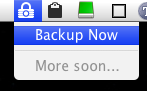
Note: “Backup Now” will be disabled if the backup destination isn’t available, and as hinted by the menu itself, we plan on adding much more to it in a future update.
Eject to lock
Espionage will now also detect if a folder is ejected (as opposed to locked via the “Lock” contextual menu). This can be useful for Path Finder users who can choose to view Espionage’s unlocked folders in the sidebar:
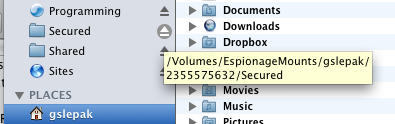
MobileMe compatibility
Previous versions of Espionage could run into problems with MobileMe sync, this update should hopefully address those issues. If you use MobileMe Sync, we still strongly recommend that you make sure that you use Espionage’s backups to backup your data. If you still experience issues with MobileMe Sync and Espionage, then switch to manual sync and only sync when Espionage isn’t locking or unlocking data.
Template support for dependencies
Some application data is used by programs other than the application itself. A great example of this is Address Book, whose data is accessed by applications such as Mail, iCal, iChat, and others. We’ve therefore added these dependencies to the Address Book template as application associations to ensure that Address Book’s data is unlocked before any of these applications try to use it.
This means that if you encrypt Address Book using the template, Espionage will prompt you for the password when launching Mail, iCal, or iChat if the Address Book data is locked. You may therefore wish to set it to auto-unlock at login.
Spotlight disabled for folders that don’t need it
Some applications store their data in many folders, and not all of these folders need to have a Spotlight index. Therefore the templates now disable Spotlight for folders that don’t need it, improving performance when opening Espionage’d applications that store their data in many folders.
We will add a checkbox to toggle Spotlight support on a per-folder basis soon, but for now you can easily disable Spotlight for any Espionage’d folder by following these steps.
Enjoy! 🙂
P.S. Espionage is on twitter now, follow for Espionage related news.