Advanced Preferences
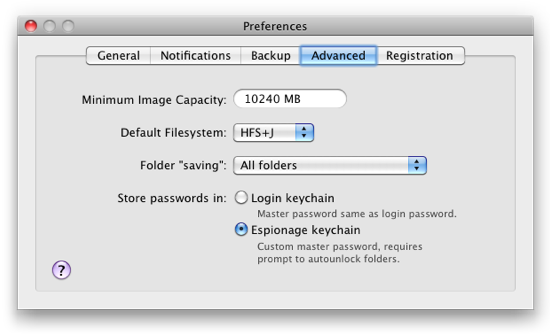
Minimum Image Capacity
Because Espionage uses encrypted disk images to store a folder's data, it needs to choose a maximum capacity for the folder (a size up to which teh folder can grow, past which, no more data can be added to the folder without resizing it).
When a folder is first encrypted, Espionage decides on the folder's capacity using the Minimum Image Capacity (MIC) like so:
if 10 times the size of the folder is greater than the MIC
folder capacity = 10 times the size of the folder
otherwise,
folder capacity = MIC
Default Filesystem
When an encrypted folder is created, its filesystem is set to this value.
Folder "saving"
It's recommended that you understand the following before changing this setting!
When a folder is encrypted, a "shell folder" is created into which an encrypted disk image is placed (as explained here). When the folder is unlocked, this shell folder is deleted to make way for a symlink that points to the unlocked folder contents.
Normally, the shell folder shouldn't have anything in it (other than the hidden disk image, which is moved out of it prior to deletion), but it's possible that some background program could have placed files into the folder. If this happens, Espionage's default behavior is to "save" the folder instead of deleting it, so as to not cause any potential data loss. It moves the saved folder to the Trash and appends "-saved" to the name of the folder.
Certain folders on the system are more prone than others to having this happen, and usually it's OK to simply delete the folder (because the real contents are safe in the encrypted disk image, which is about to be mounted). If everything is working fine (and you're keeping good backups), you can change this setting to one of the other options to cause Espionage to delete the folder and its "fake" contents instead of saving it (and suppressing any alerts).
Keychains
Espionage can store folder password in encrypted keychains. If they're stored in the login keychain, then Espionage's master password is your user account password, otherwise it is whatever you set it to.
One point of interest here is that if you're using the login keychain, Espionage won't prompt you upon logging in to your user account to autounlock folders, it will just automatically do so without prompting. However, it's generally recommended to use separate, Espionage keychain.