Global Menu Item
Espionage has a convenient global status menu item that you can use to quickly access all of your protected folders:
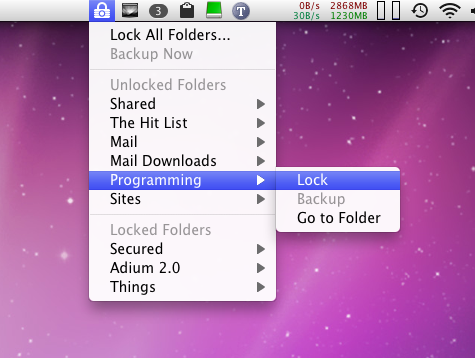
If an item is grayed out (like "Backup" and "Back Now" are in the picture above), hover your mouse cursor over it for a tool tip that explains why that item is grayed out. If an entire folder is grayed out, it's because Espionage is currently manipulating it in some way, and as soon it finishes the item will become available again.
Folders that are not encrypted aren't backed up by Espionage and therefore won't have a "Backup" item.
Folders that are disabled in Espionage will not appear in the menu. You can enable these folders in the Espionage application by selecting them, clicking the "Enabled" checkbox, and then saving changes.