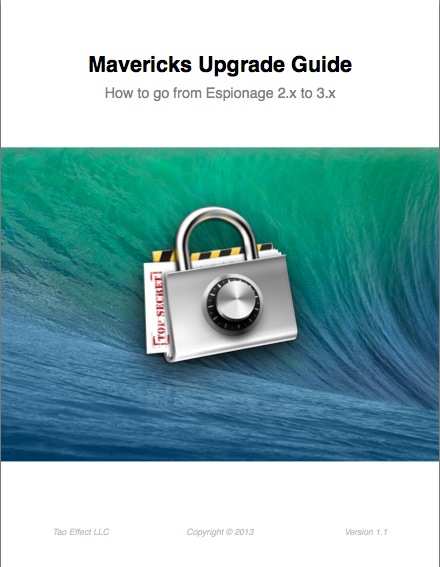Hi Marc,
Yes, this is a bug we're aware of that Mavericks introduced into Espionage when it decrypts folders. We'll be releasing an update that fixes this problem in a few days (most likely this week).
If we can assist with any issues arising from it please let us know.
Yes, this is a bug we're aware of that Mavericks introduced into Espionage when it decrypts folders. We'll be releasing an update that fixes this problem in a few days (most likely this week).
If we can assist with any issues arising from it please let us know.