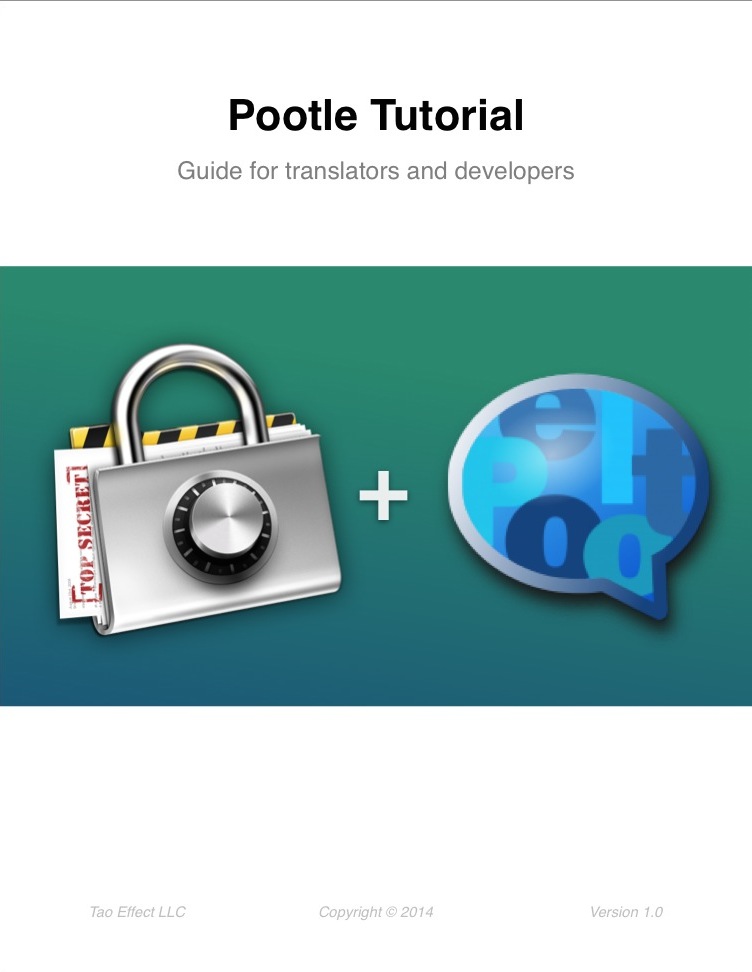Get in touch with us if you're like to help us localize Espionage! We'd love to work with you! :)
Details & contact info here:
Pootle Tutorial: Guide for translators and developers
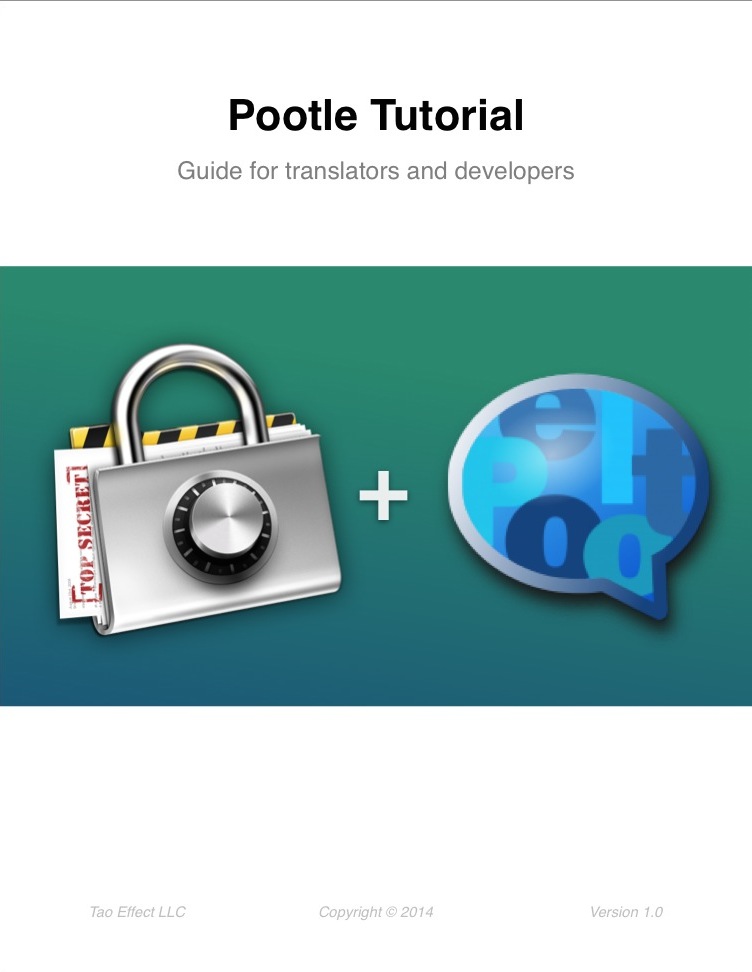
Details & contact info here:
Pootle Tutorial: Guide for translators and developers